Ini adalah tutorial sederhana dan semoga bermanfaat bagi yang sedang dan akan bermigrasi ke WordPress 2.7. Tutorial kali ini berhubungan komentar. Seperti kita tau dan anda juga sepertinya tahu. Kalau WordPress 2.7 ini system komentar loopnya di bikin seperti loop di posting. Dengan adanya feature ini banyak senjata terpendam yang siap kita tembakkan untuk membuat WordPress 2.7 kita lebih personal.
Lanjut, hal pertama adalah bagaimana kita bisa enable threaded comment yang digembor gemborkan itu. Hal utama adalah masuk ke Menu Setting > Disccussion dan enable fungsi ini. Kemudian ikuti langkah-langkah ini yang sedikit butuh ketenangan batin dan juga tau kode HTML dan tentunya JUS CSS. Jika sudah siap? siapkan senjata (editor favorit, saya menggunakan Coda) kalau anda terserah.
Ingat tutorial kali ini bertujuan untuk memanfaatkan featured threaded comment dan juga memisahkan antara comment dan trackback secara otomatis.
Langkah pertama
Buka file single.php dan ubah kode ini
[sourcecode language=”php”]< ?php comments_template(); ?>[/sourcecode]Menjadi ini
[sourcecode language=”php”]< ?php comments_template(”, true); ?>[/sourcecode]Kemudian Buka file comments.php dan hapus semua code disitu. Kemudian timpali dengan kode saya ini
[sourcecode language=”php”]< ?php// Do not delete these lines
if (!empty($_SERVER[‘SCRIPT_FILENAME’]) &amp;amp;&amp;amp; ‘comments.php’ == basename($_SERVER[‘SCRIPT_FILENAME’]))
die (‘Please do not load this page directly. Thanks!’);
if ( post_password_required() ) { ?>
<p class="nocomments">This post is password protected. Enter the password to view comments.</p>
< ?php
return;
}
?>
<!– You can start editing here. –>
< ?php if ( have_comments() ) : ?>
<h3 id="comments">
< ?php comments_number(‘No Responses’, ‘One Response’, ‘% Responses’ );?>
</h3>
<div class="navigation">
<div class="alignleft">
< ?php previous_comments_link() ?>
</div>
<div class="alignright">
< ?php next_comments_link() ?>
</div>
</div>
<ol class="commentlist">
< ?php wp_list_comments(‘type=comment’); ?>
</ol>
<div class="navigation">
<div class="alignleft">
< ?php previous_comments_link() ?>
</div>
<div class="alignright">
< ?php next_comments_link() ?>
</div>
</div>
<br class="clear" />
<h3 id="pings">Trackbacks/Pingbacks</h3>
<ol class="trackbacklist">
< ?php wp_list_comments(‘type=pings&amp;amp;callback=mytheme_ping’); ?>
</ol>
< ?php else : // this is displayed if there are no comments so far ?>
< ?php if (‘open’ == $post->comment_status) : ?>
<!– If comments are open, but there are no comments. –>
< ?php else : // comments are closed ?>
<!– If comments are closed. –>
<p class="nocomments">Comments are closed.</p>
< ?php endif; ?>
< ?php endif; ?>
< ?php if (‘open’ == $post->comment_status) : ?>
<div id="respond" class="comform">
<h3>
< ?php comment_form_title( ‘Leave a Reply’, ‘Leave a Reply to %s’ ); ?>
</h3>
<div class="cancel-comment-reply"> <small>
< ?php cancel_comment_reply_link(); ?>
</small> </div>
< ?php if ( get_option(‘comment_registration’) &amp;amp;&amp;amp; !$user_ID ) : ?>
<p>You must be <a href="<?php echo get_option(‘siteurl’); ?>/wp-login.php?redirect_to=< ?php echo urlencode(get_permalink()); ?>">logged in</a> to post a comment.</p>
< ?php else : ?>
<form action="<?php echo get_option(‘siteurl’); ?>/wp-comments-post.php" method="post" id="commentform">
< ?php if ( $user_ID ) : ?>
<p>Logged in as <a href="<?php echo get_option(‘siteurl’); ?>/wp-admin/profile.php">< ?php echo $user_identity; ?></a>. <a href="<?php echo wp_logout_url(get_permalink()); ?>" title="Log out of this account">Log out &amp;amp;raquo;</a></p>
< ?php else : ?>
<p>
<input type="text" name="author" id="author" value="<?php echo $comment_author; ?/>" size="22" tabindex="1" < ?php if ($req) echo "aria-required=’true’"; ?> />
<label for="author"><small>Name
< ?php if ($req) echo "(required)"; ?>
</small></label>
</p>
<p>
<input type="text" name="email" id="email" value="<?php echo $comment_author_email; ?/>" size="22" tabindex="2" < ?php if ($req) echo "aria-required=’true’"; ?> />
<label for="email"><small>Mail (will not be published)
< ?php if ($req) echo "(required)"; ?>
</small></label>
</p>
<p>
<input type="text" name="url" id="url" value="<?php echo $comment_author_url; ?/>" size="22" tabindex="3" />
<label for="url"><small>Website</small></label>
</p>
< ?php endif; ?>
< ?php if ( function_exists(‘smilies_clickable’)) { ?>
<p><strong>Smileys</strong>:<br />
< ?php smilies_clickable() ?>
</p>
< ?php } ?>
<p>
<textarea name="comment" id="comment" rows="10" tabindex="4"></textarea>
</p>
<p class="avaliable"><small><strong>XHTML:</strong> You can use these tags: <code>< ?php echo allowed_tags(); ?></code></small></p>
<p>
<input name="submit" type="submit" id="submit" tabindex="5" value="Submit Comment" />
< ?php comment_id_fields(); ?>
</p>
< ?php do_action(‘comment_form’, $post->ID); ?>
</form>
< ?php endif; // If registration required and not logged in ?>
</div>
< ?php endif; // if you delete this the sky will fall on your head ?>[/sourcecode]
Tenang, jangan gugub dengan kode diatas, kita bisa sharingkan nantinya.
Langkah Kedua
Ini langkah juga sakral, karena jika langkah ini dilewati anda akan menemui error yang tidak nyaman :D Buka functions.php dan tambahkan pada akhir kode (jika functions.php belum ada, anda perlu bikin file ini)
[sourcecode language=”php”]< ?phpadd_filter(‘comments_template’, ‘legacy_comments’);
function legacy_comments($file) {
if(!function_exists(‘wp_list_comments’)) Â Â Â $file = TEMPLATEPATH . ‘/old.comments.php’;
return $file;
}
add_filter(‘get_comments_number’, ‘comment_count’, 0);
function comment_count( $count ) {
global $id;
$comments_by_type = &amp;amp;separate_comments(get_comments(‘post_id=’ . $id));
return count($comments_by_type[‘comment’]);
}
function list_pings($comment, $args, $depth) {
$GLOBALS[‘comment’] = $comment;
?>
<li id="comment-<?php comment_ID(); ?>">
< ?php comment_author_link(); ?>
<span>
< ?php comment_date(‘d m y’); ?>
</span>
< ?php }
function list_comment($comment, $args, $depth) {
$GLOBALS[‘comment’] = $comment; ?>
</li><li <?php comment_class(); ?> id="comment-< ?php comment_ID() ?>">
<div id="div-comment-<?php comment_ID() ?>" class="thechild">
<div class="cleft"> < ?php echo get_avatar($comment, 52); ?> </div>
<div class="cright">
<div class="comment-author vcard by"> < ?php printf(__(‘<cite class="fn">%s <span class="says">says:</span>’), get_comment_author_link()) ?> </div>
< ?php if ($comment->comment_approved == ‘0’) : ?>
<em>
< ?php _e(‘Your comment is awaiting moderation.’) ?>
</em> <br />
< ?php endif; ?>
<div class="comment-meta commentmetadata"><a href="<?php echo htmlspecialchars( get_comment_link( $comment->comment_ID ) ) ?>">< ?php printf(__(‘%1$s at %2$s’), get_comment_date(), get_comment_time()) ?></a>
< ?php edit_comment_link(__(‘(Edit)’),’Â ‘,”) ?>
</div>
< ?php comment_text() ?>
<div class="reply">
< ?php comment_reply_link(array_merge( $args, array(‘add_below’ => ‘div-comment’, ‘depth’ => $depth, ‘max_depth’ => $args[‘max_depth’]))) ?>
</div>
</div>
</div>
</li>
< ?php
}
?>[/sourcecode]
Langkah Ketiga
Ini juga langkah lumayan kunci, karena kita akan men CSSkan si desain dari komentar dan lacak balik kita tadi. Buka style.css dan tambahkan kode ini.
[sourcecode language=”css”].comment {background: #fff url(images/shadow_top.gif) repeat-x top;
border-bottom: #ddd 1px solid;
list-style: none;
margin: 0;
padding: 1em 0.5em;
}
.alt {
background: #FFF2C3;
}
.MyAvatars {
border: 1px solid #ccc;
border-bottom: 1px solid #999;
border-right: 1px solid #999;
float: right;
margin-left: 5px;
margin-right: 10px;
padding: 3px;
}
.children {
margin-left: 30px;
}
.trackbacklist {
margin-left: 20px;
}
.trackbacklist span {
}
h3#respond, h3#comments {
font: bold 1.2em Georgia, "Times New Roman", Times, serif;
color: #333;
}
#comment {
width: 98%;
}[/sourcecode]
Intinya kode css ini adalah memberikan tampilan yang kita inginkan agar si treaded comment berjalan dengan lancar. Ingat mungkin treaded comment ini masih berpenampilan standar.
Dan Berikut adalah langkah super kunci. Tambahkan kode di atas wp_head di header.php sehingga kode menjadi seperti ini
[sourcecode language=”php”]< ?php if ( is_singular() ) wp_enqueue_script( ‘comment-reply’ ); ?>< ?php wp_head(); ?>[/sourcecode]
Semoga tips sederhana ini bermanfaat dan selamat ber WordPress 2.7


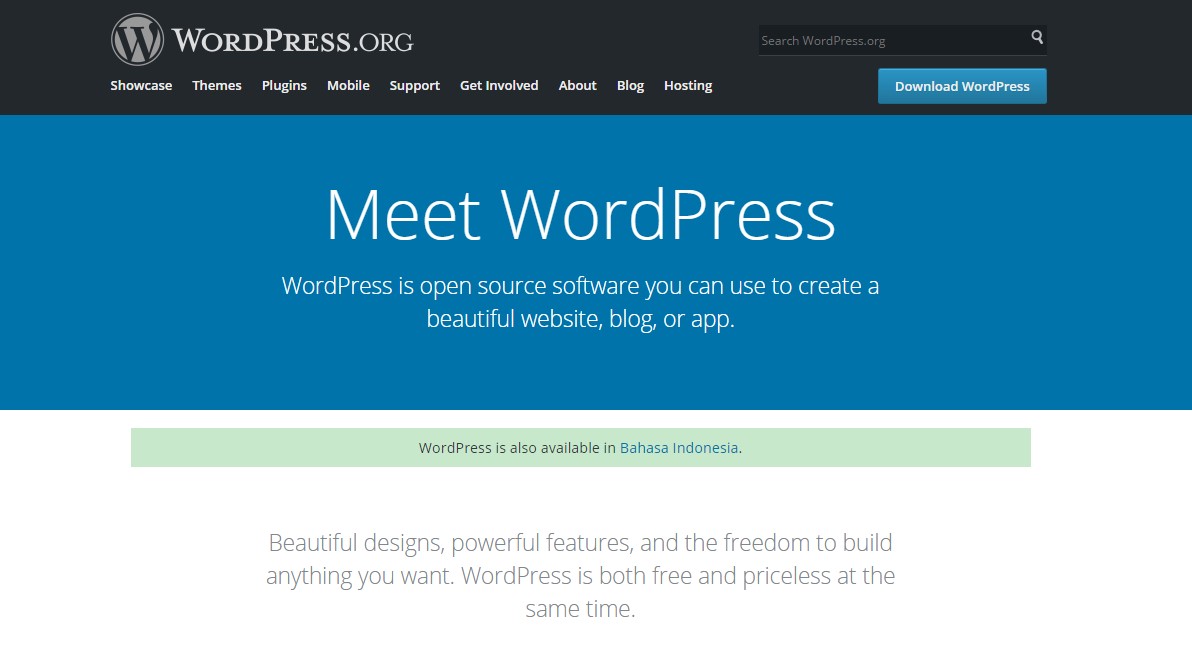




31 comments
Kak masih aktif ngeblog kah? Buka conten placement ndak?
Monggo mas.. siap Pantau.. DM aja di Twitter @jauhari
Artikel yg sangat berguna dan menarik…
Salam
:(( pusing saya….
blogger-jogjas last blog post..Inikah Pelayanan Gramedia?
tutorial yang lengkap
mesti di coba nih
dedyisns last blog post..Install script on localhost in Ubuntu
Wah, mumet. Di bookmark dulu aja lah. Ntar baca lagi. Sik, ngopi-ngopi dulu…
ardis last blog post..Stop Israel’s War Crimes in Gaza
Tutorialnya sangat membantu mas. Good work :)
mas, di tpt saya ada muncul eror ini ..
Parse error: syntax error, unexpected T_VARIABLE in D:xampphtdocswordpresswp-contentthemesperpusfunctions.php on line 13
apanya ya?
aku pake theme indomagz v2…
kotak komentarnya 2 kolom, kolom kiri untuk isi identitas komentator… kolom kedua baru tempat ngetik isi komentar…
kalo pake trik ini, apa ndak merubah tampilan kotak komentar saia?
:d
Silahkan di Coba mas.. saya belum bisa kasih Garansi karena theme itu bukan dibawah KEKUASAAN saya ;)
kalo pake plugin brian ituh gimana? gak perlu lagi kan ribet-ribet kayak githu?
:((:((:((:((
kyai slamets last blog post..Kisah angka 6666 di bokong sang saudagar…
wah, makasih uda share. nti coba kulik2 ah :d
Bisa Kan? ;))
mas, kuwi mau PHP a? :-“
Maksude Pye Kang? :D
om mau tanya nih
gimana cara mempertahankan tampilan lama themes saya dengan fungsi ini
saya udah seneng ama tampilan komen saya yang lama
jadi code apa aja yang perlu diubah
—
he3x..
males ngecek di comments.php
mumet aku, mas… [-(
Nek Mummet Klambinge di Walik sik :-“
makin keren
yeah, wordpress masih no. 1
zamdesigns last blog post..11 Design Terbaik dalam Lomba 1001 Cover Majalah Concept
Mantab nich tutorialnya..
untuk refreshed piye ya kang, bisa kah pake cara diatas?
Epats last blog post..Upgrade WordPress 2.7, Coltrane
Ntar minta dibikinin aja :P
Dauss last blog post..Lowongan: staf online dan multimedia
:d
emang penting ta upgrade2 gituan??
saia kok ndak pernah ya??
** bilang aja males, shei!!** :)>-
sheis last blog post..Perempuan dalam Ranah Politik Indonesia
Tak coba ah..
Nikes last blog post..Mencintai atau dicintai ?
whuuuuussss…. berat nie cak pake kode2 gitu :mrgreen:
dets last blog post..Safe Sex
iya nih.. masih bingung n ragu.
bisa dipake untuk sembarang theme ga, mas?
soalnya takut tampilan wp nya malah ngawur..
daus oh dauss last blog post..Upgrade WordPress 2.7
Asal WP Themes standard Insya Allah bisa mas ;)
atau kalau mau yang lebih standard, lakukan apa yang saya lakukan:pake default themes. hehehe mudah meriah. *males oprek2 nya sih* :d
saya ingin mencoba model thread nya.
mantabs neh mas :d
ekos last blog post..About Finder
WOWW.Syalut ama Pendekar WP satu ini. Resource tanpa henti. Maturnuwun suhu atas pencerahan baru ini. COGITO ERGO SUM. :)>-:)>-:)>-
pertamaX om
masih bingung om
tar konsultasi aja :D